Toyota Corolla: Dynamic radar cruise control with full-speed range / Vehicle-to-vehicle distance settings (vehicle- to-vehicle distance control mode)
Toyota Corolla 2019-2025 Owners Manual / Driving / Using the driving support systems / Dynamic radar cruise control with full-speed range / Vehicle-to-vehicle distance settings (vehicle- to-vehicle distance control mode)
Select a distance from the table below. Note that the distances shown correspond to a vehicle speed of 50 mph (80 km/h). Vehicle-to-vehicle distance increases/decreases in accordance with vehicle speed. When the vehicle is stopped by system control, the vehicle stops at a certain vehicle-to-vehicle distance depending on the situation.
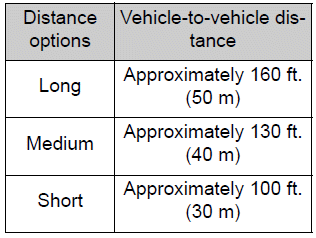
After the vehicle ahead of you starts off, press the “+RES” switch.
Your vehicle will also resume follow-up cruising if the accelerator pedal is depressed after the vehicle ahead of you starts off.
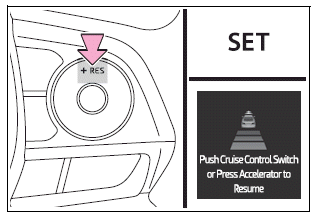
 Changing the vehicle- to-vehicle distance (vehicle-to-vehicle distance control
mode)
Changing the vehicle- to-vehicle distance (vehicle-to-vehicle distance control
mode)
Pressing the switch changes the vehicle-to-vehicle distance
as follows:
1 Long
2 Medium
3 Short
The vehicle-to-vehicle distance is set automatically to long mode when the engine
switch is turned to ON...
 Canceling and resuming the speed control
Canceling and resuming the speed control
1 Pressing the cancel switch cancels the speed control.
The speed control is also canceled when the brake pedal is depressed. (When the
vehicle has been stopped by system control, depressing the brake pedal does not
cancel the setting...
Other information:
Toyota Corolla 2019-2025 Owners Manual: Starting the engine
1 Vehicles with a continuously variable transmission: Ensure that the shift lever is in P and depress the brake pedal. Vehicles with a manual transmission: Shift the shift lever to N and depress the clutch pedal. 2 Touch the Toyota emblem side of the electronic key to the engine switch...
Toyota Corolla 2019-2025 Owners Manual: Winter driving tips
Carry out the necessary preparations and inspections before driving the vehicle in winter. Always drive the vehicle in a manner appropriate to the prevailing weather conditions. Pre-winter preparations Use fluids that are appropriate to the prevailing outside temperatures...
Categories
- Manuals Home
- 12th Generation Corolla Owners Manual
- Driving
- Instrument cluster
- iMT (Intelligent Manual Transmission)
- New on site
- Most important about car
Operating HomeLink
Press the appropriate Home- Link® button. The HomeLink® indicator light should turn on.
The status of the opening and closing of a garage door is shown by the indicators.
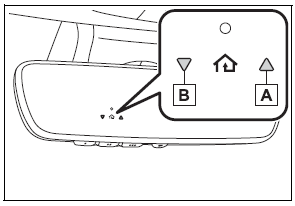
Copyright © 2025 www.tocorolla12.com
