Toyota Corolla: Dynamic radar cruise control with full-speed range / Canceling and resuming the speed control
Toyota Corolla 2019-2026 Owners Manual / Driving / Using the driving support systems / Dynamic radar cruise control with full-speed range / Canceling and resuming the speed control
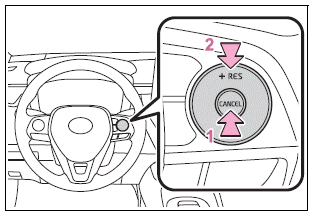
1 Pressing the cancel switch cancels the speed control.
The speed control is also canceled when the brake pedal is depressed. (When the vehicle has been stopped by system control, depressing the brake pedal does not cancel the setting.)
2 Pressing the “+RES” switch resumes the cruise control and returns vehicle speed to the set speed.
 Vehicle-to-vehicle distance settings (vehicle- to-vehicle distance control mode)
Vehicle-to-vehicle distance settings (vehicle- to-vehicle distance control mode)
Select a distance from the table below. Note that the distances shown correspond
to a vehicle speed of 50 mph (80 km/h). Vehicle-to-vehicle distance increases/decreases
in accordance with vehicle speed...
 Approach warning (vehicle- to-vehicle distance control mode)
Approach warning (vehicle- to-vehicle distance control mode)
When your vehicle is too close to a vehicle ahead, and sufficient automatic deceleration
via the cruise control is not possible, the display will flash and the buzzer will
sound to alert the driver...
Other information:
Toyota Corolla 2019-2026 Owners Manual: Bluetooth® audio
The Bluetooth® audio system enables users to enjoy listening to music that is played on a portable player on the vehicle speakers via wireless communication. This audio/visual system supports Bluetooth®, a wireless data system capable of playing portable audio music without cables...
Toyota Corolla 2019-2026 Owners Manual: Warning lights and indicators displayed on the instrument cluster
For the purpose of explanation, the following illustrations display all warning lights and indicators illuminated. ► 4.2-inch display ► 7-inch display (when analog speedometer is displayed) ► 7-inch display (when digital speedometer is displayed) ..
Categories
- Manuals Home
- 12th Generation Corolla Owners Manual
- Settings display
- Maintenance and care
- Alarm
- New on site
- Most important about car
iMT (Intelligent Manual Transmission)
The iMT optimally controls the engine speed to suit the driver’s operation of the clutch pedal and shift lever, helping the driver to shift gears more smoothly. Additionally, when the clutch pedal is operated, the iMT helps reduce shift shock, allowing for lighter shift operations when driving on a winding road or incline.
Press the “iMT” switch.
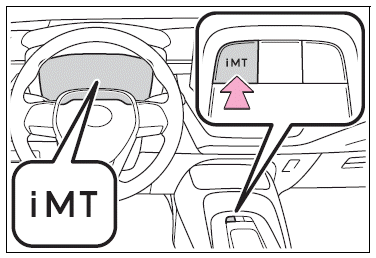
Copyright © 2026 www.tocorolla12.com
