Toyota Corolla: Voice command system operation. Voice command system / Using the voice command system
Toyota Corolla 2019-2025 Owners Manual / Audio / Voice command system operation. Voice command system / Using the voice command system
■ Steering switch
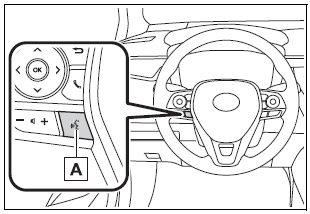
A - Talk switch
► Voice command system
Press the talk switch to start the voice command system. To cancel voice command, press and hold the talk switch.
► When an Apple Car- Play/Android Auto connection is established
- Press and hold the talk switch to start Siri/Google Assistant. To cancel Siri/Google Assistant, press the talk switch.
- Press the talk switch to start the voice command system.
■ Microphone
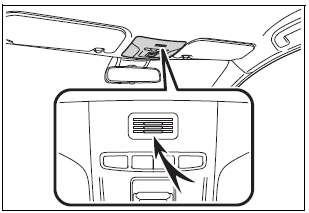
It is unnecessary to speak directly into the microphone when giving a command.
- Voice commands may not be recognized if:
- Spoken too quickly.
- Spoken at a low or high volume.
- The windows are open.
- Passengers are talking while voice commands are spoken.
- The fan speed of the air conditioning system is set at high.
- The air conditioning vents are turned towards the microphone.
- In the following conditions, the system may not recognize the command properly
and using voice commands may not be possible:
- The command is incorrect or unclear. Note that certain words, accents or speech patterns may be difficult for the system to recognize.
- There is excessive background noise, such as wind noise.
- Normally, it is necessary to wait for a beep before saying a command. To enable the ability to talk over prompts and say commands before the beep, enable the voice prompt interrupt function.
- This system may not operate immediately after the engine switch is in ACC or ON.
NOTICE
Do not touch and put a sharp object to the microphone. It may cause failure.
 Voice command system operation. Voice command system
Voice command system operation. Voice command system
The voice command system enables the radio, phone dialing, etc. to be operated
using voice commands. Refer to the command list for samples of voice commands...
 Voice command system operation
Voice command system operation
The voice command system is operated by saying commands which correspond to a
supported function. To display examples of commands for supported functions, select
a function button on the screen after starting the voice command system...
Other information:
Toyota Corolla 2019-2025 Owners Manual: iPod
■ Certification Use of the Made for Apple badge means that an accessory has been designed to connect specifically to the Apple product(s) identified in the badge, and has been certified by the developer to meet Apple performance standards. Apple is not responsible for the operation of this device or its compliance with safety and regulatory standards...
Toyota Corolla 2019-2025 Owners Manual: Inside rear view mirror
The rear view mirror’s position can be adjusted to enable sufficient confirmation of the rear view. Adjusting the height of rear view mirror The height of the rear view mirror can be adjusted to suit your driving posture. Adjust the height of the rear view mirror by moving it up and down...
Categories
- Manuals Home
- 12th Generation Corolla Owners Manual
- Maintenance and care
- Odometer and trip meter display
- Instrument cluster
- New on site
- Most important about car
Operating HomeLink
Press the appropriate Home- Link® button. The HomeLink® indicator light should turn on.
The status of the opening and closing of a garage door is shown by the indicators.
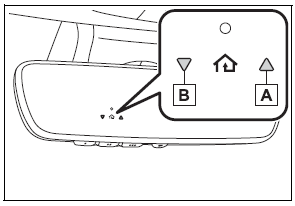
Copyright © 2025 www.tocorolla12.com
